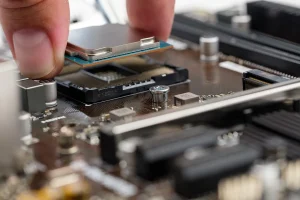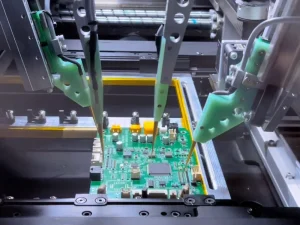The journey of computers began in 1822. However, the first computer didn’t have advanced circuit boards. Over time, as technology improved, computers became more powerful. A big part of the progress came from the circuit boards. Today’s computer PCB board is modern and built for high-speed performance.
Circuit board manufacturers are typically at the forefront of the world. They are the core part of the revolution. To remain competitive in the market, they strive to generate new ideas that bring innovation. UETPCB is one of these manufacturers, renowned in China and the world for its excellence.
A computer PCB typically comes in different types, each with its unique functionalities. Motherboards and daughterboards are two primary categories of Computer PCBs. In this article, you will learn more about these computer PCB boards.
What is a Computer PCB Board?
A Computer PCB is any circuit board that directly or indirectly assists in calculations and processing. It could be the motherboard, chipset, RAM, graphics, mouse, sound card, monitor, and many more. Similar to other PCBs, these boards are also made of FR4, a type of fiberglass, and other materials. They also offer various types, including flexible, rigid, rigid-flex, and more.
Computer PCBs are typically designed for higher processing work. It involves high processing power, speed, and data handling compared to regular PCBs. They usually support complex components such as CPUs, GPUs, and RAM. These boards ensure stable performance, better heat dissipation, and, of course, advanced connectivity.
Different Types of Computer Circuit Boards: Based on Use
A computer PCB board comes in many types, each with its unique functionalities. In general, we can categorize them into two kinds: motherboards and daughterboards. The motherboard is the one that connects multiple daughterboards. Let’s explore more.
#1 Motherboard
The motherboard is the most crucial PCB in a computer. It connects all the essential devices that require a computer to run.
To make a motherboard, manufacturers prefer multilayer PCBs. Typically, these PCBs contain 6 to 12 layers to handle high frequency. This complex layer stack-up enables complex calculations and processing on computers.
#2 Daughterboard
Daughter boards are small, separate circuit boards that are connected to the motherboard. They each have their unique functions. Some common daughterboards are listed below:
Sound Cards
Sound cards are typically used to output sounds from a storage device or microphones. This type of computer PCB is made of multilayer rigid PCBs.
Sound cards typically handle signals, process audio, and connect to various ports. Higher quality sound cards also feature good noise isolation and other support.
Graphic Cards
A GPU, or Graphics Processing Unit, is typically responsible for handling images and video rendering. This specific device is essential for gaming, design, and AI tasks.
GPUs typically come in many types, ranging from basic to high-end models. Most manufacturers prefer using HDI multilayer rigid PCBs to support fast memory, power needs, and cooling. This special setup ensures high performance and reliability of the GPU.
Network Interface Cards
Network Interface cards (NICs) connect a computer to a LAN or the Internet. It enables computers to transfer or receive data over an Ethernet or wireless medium, such as Wi-Fi.
Generally, 2 to 6-layer rigid PCBs are used to create NICs. For advanced NICs, you may use HDI PCBs to increase reliability and performance.
RAID cards
Raid cards protect data by copying it across multiple drives. If one drive fails, the data won’t be lost. They will be on another drive safely.
To create raid cards, makers use multilayer PCBs for various advantages. It provides high-speed data transfer, handles control chips, and other drive connections.
RAM Modules
Ram is volatile. It usually stores data while the computer is on. Besides, it helps you to run multiple programs, tabs, and tasks smoothly.
To make them more efficient, manufacturers use thin, four-layer rigid PCBs for RAMs. Generally, FR-4 materials are used to create RAMs. Additionally, the board we use must be stable and capable of transferring memory data quickly.
#3 Controller Board
Control boards manage a wide range of functions. For instance, they oversee storage, display panels, and touchscreens. In more complex systems, it may also support other technical tasks. Depending on the applications, makers utilize double-sided, multilayer, or rigid-flex PCB boards to build them.
#4 Power Supply Board
The power supply board converts the power into usable electricity for the computer boards. It provides the needed voltage to PC components. It produces high heat; hence, it always comes with a separate cooling system.
#5 Peripheral PCB
You can find these PCBs in external devices, such as printers, monitors, or scanners. These devices help expand the function beyond the basic processes. They commonly utilize rigid PCBs.
Different Types of Computer Circuit Boards: Based on Structure
Computer PCB also differs based on their structure. Some PCB boards are designed for simple work, while others are intended for high-frequency applications. Some require separate cooling systems, while others require portability.
Single-Sided Computer PCB Board
Single-sided PCBs have only one layer of substrate. This layer is typically covered with a thin layer of copper. The structure is straightforward and a low-cost solution. It’s for basic computer parts, such as simple control panels or power indicators.
Double-Sided Computer PCB Board
Double-sided layers are similar to single-sided layers. They also have one substrate layer. But the difference is that they contain conductive metal on both sides. Using this metal enables the creation of more complex connections. Primarily, they serve as input devices, such as mice, keyboards, or USB controllers.
Multi-layer Computer PCBs
Multilayer PCBs are for complex circuitry designs. It has 3 to 4 conductive metal layers. Additionally, these PCBs can have up to six layers, depending on the design or shape. These layers play a significant role in powerful components inside a computer.
Rigid Computer PCBs
Rigid PCBs are strong and resistant to bending. It’s one of the most commonly used types of PCBs on a computer. Their structure and manufacturing material make them useful for sensitive parts. Thus, they increase reliability and ensure long-term performance for every use.
Flexible Computer PCBs
Unlike rigid PCBs, flexible PCBs can be bent and twisted. You can be both single, double, or multi-sided PCBs. These PCBs are ideal for installing in tight spaces. When you open your CPU box, you might find many of them attached to the motherboard or daughterboards.
Rigid Flex Computer PCB
Rigid-flex computer printed circuit boards are a mixture of rigid and flexible PCBs. It features several flexible layers that connect to a single rigid layer. They can easily save up to 60% of space due to their lightweight nature.
Standard IC packages used in a Computer PCB
Integrated circuits (ICs) are tiny and placed into IC packages. These ICs protect microchips and connect them with PCBs. They also improve the electrical connection and computer performance. There are many types of IC packages. Manufacturers choose them based on the function, heat control, and space needs.
| IC name | Description |
| Dual Inline Package (DIP) | Uses two rows of pins and makes it easy to insert into holes |
| Small Outline Package (SOP) | Its compact size makes it popular for simple assembly and space-saving. SOP has two variants, TSOP and SSOP. |
| Ball Grid Array (BGA) | A popular package that utilizes grid solder balls instead of leads. |
| Quad Flat Package (QFP) | Use leads on all four sides of the IC. It offers various types of pin spacing options made from plastics or metals. |
| Chip Scale Package (CSP) | Offers enhanced quality, improves electrical performance, and is suitable for complex PCBs. |
| System In Package (SIP) | Integrates a wide range of ICs to improve functionality. It’s common in smartphones, IoT devices, or wireless gadgets. |
| Multi-Chip Modules (MCM) | MCM offers optimized power conveyance, shortened interconnects, and improved well system performance. The common applications are in telecommunication devices and speedy data transfer devices. |
Common Computer Motherboard Factors
Computer motherboard factors refer to the form factor. You may define it through physical dimensions, mount points, layouts, or other components. This helps to decide the size, shape, and design of the motherboard.
| Factors Name | Description |
| ATX | Supports more slots or ports for RAMs and various connectors. The measurement for it is 12 inches by 9 inches. |
| Micro-ATX | Miniature version of ATX, measuring 9.6 inches by 9.6 inches. It offers numerous features suitable for mid-tower cases and features with fewer expansion slots than ATX. |
| Mini-ATX | Ideal for home theater PCs because of their compact size. It’s the smallest form factor, measuring 6.7 inches by 6.7 inches. This way, mini-ITX offers limited expansion flexibility. |
Introducing Via Tenting in Multilayer Computer PCB
Vias are small holes that connect layers in multilayer computer PCBs. Manufacturers use solder masks or other coatings to protect them. These vias, similar to plated holes, help link different layers. However, there are some problems, such as dust or moisture in the vias. This might affect the circuit boards. This is where the via tents are introduced to address these issues.
In general, there are three types of via tenting. First, full via tenting uses covering from both sides of the PCBs with coatings. It plays a vital role where electrical isolation is necessary. Second, partially tented vias use a covering for vias on an annular ring made of copper. Here, the via holes remain open. Finally, single-sided via tenting utilizes solder masks to cover vias on one side of the PCB, while the other side remains open, similar to partially tenting. This tenting is only crucial where thermal dissipation is a priority.
Overall, tenting helps you in several ways by making the assembly process easier. It can improve quality, durability, and help create strong PCBs, ideal for computers.
Frequently Asked Questions
What is the Difference Between a Computer Motherboard and a Computer PCB Board?
Computer PCB boards refer to all the PCBs used in computer devices. This includes the motherboard, GPUs, RAMs, sound cards, and others. A motherboard can be the hub of a computer, but it’s a part of the computer’s PCB boards.
What Is the Advantage of Applying ELIC Technology in Designing HDI Computer PCBs?
ELIC technology enables the creation of multiple layers and connections in HDI PCBs. It saves space, increases performance, and creates compact designs that fit in motherboards, laptops, or tablets.
What are the challenges to achieving good power integrity in a Computer PCB?
To achieve power integrity, initially, you need a perfect design for the computer PCB. The main challenge is to prevent noise, voltage drops, and thermal failures. Maintaining a balance will help you achieve good power integrity.
Summary
Let’s wrap everything up! Throughout this article, we have talked about some standard Computer PCB boards. Higher-performance computers may have more types. However, this article can help you understand how each of these PCBs works. It can also help you with many business ideas related to computer PCBs and their parts.
If you have any further questions, please feel free to contact us at your convenience. Our team is ready to assist you at any time.